Sometimes, Adsense shows ads which is not relevant to the content published and the chances of ads to get clicked is less. Thus, it will decrease your earning. In order to increase your CTR and earning, you need to get rid of irrelevant ads by blocking certain Adsense ads at General Categories.
How To Block Low Paying Ads At General Categories Smartly
Before you start blocking low paying ads, you need to check Ad Impressions and Earnings of the categories to determine which categories not perfoming well. Some people sort the list by % Earnings (last 30 days). and block all categories that that has % earnings less than 5%. However, there is a problem, you can block only limited categories. Only 50 categories can be blocked (subcategories involved). So you have to be smart while blocking the categories.
Dont worry, because I have simple solution in order to improve your Adsense income. Just follow the steps which I have prepared below.
Step 2 : Click on All my sites and choose General categories to filter unwanted ads.
After you have clicked on General categories, you will be able to see a list of categories along with an option to block them. If you look at the image that I snapped from my Adsense account, for each category, you can see % of Ad Impression and % of Earning from that particular category .
Next, the first thing you have to do is, arrange/sort the list with % Ad Impressions (last 30 days) in decreasing order by clicking on it. After doing that, you can see which categories that have high impressions and more earnings.
Step 3 : Now, what you must do is, block all ads that have high impressions but less earnings. For example, as you can see the above screenshoot, I have blocked Sports & Fitness category because it generates only 2.6% earnings eventhough the Ad impressions is high, 3.6%. So, better block it by clicking on the green sign.
Remember!
- Block all categories that have impressions of over 2% but % earnings less than 5.
Block some categories which are not related with your blog. And see if it increases your revenue.I hope this tip will help you to increase your Adsense earning.












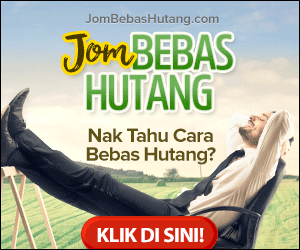

2 Comments
Info yg sangat berguna .
ReplyDeletebila tgk tips ni terus klik adsense nak tgk dan buat kat site sdiri.. apa pun sgt berguna tuk saya yg baru bertateh nak belajar adsense ni... Allhamdulillah... nice sharing
ReplyDeleteTerima kasih kerana tinggal komen di artikel ini. Komen yang mengandungi iklan,spam dan provokasi akan dipadam oleh admin. Untuk tujuan promosi, iklan dan review produk, sila hubungi saya menerusi email nick87siriusblack@gmail.com.
Terima kasih.